Version 6.2
In the new version the following points have been edited:
DATA TRANSFER
Do you want to transfer your data from the app ‘My Budget Book’ / ‘My Money’? Please follow these steps:
- Create a local backup easily and connect the device to your computer.
- Open iTunes and click Apps on the left side (settings).
- On the right side (apps), all shared apps are displayed in shared data.
- After clicking on the app 'My Budget Book', you will see the current backup (*.MHC) in documents.
- Save this file locally on your computer (button 'Save as') or drag & drop the file onto your desktop.
- Click on the app 'My Budget Book Pro Edition' and add this file (button 'add') or drag & drop the backup file.
- Finally, start the new app and import the file under settings/recovery. Done.
ACCOUNT SELECTION & FAST INPUT
You were always able to select the account below (plus view and options) in the main dialogs. Now, we have divided this tab. The fast input opens when you click on the left side. If you click on the right side, you can select the account and adjust the view and the options where required.
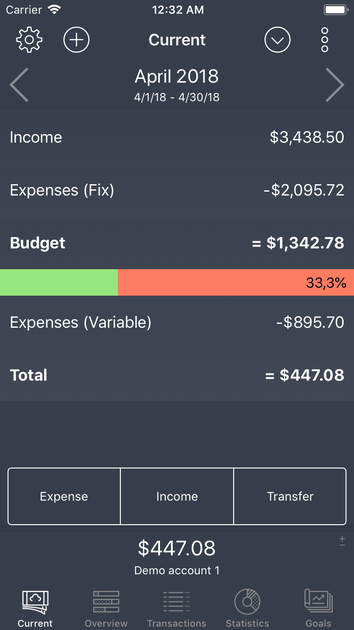

Transfer
Now, transfers are displayed as neutral (blue) in the bank statements.

BUDGET MODE
For various views, we have added a budget mode. When you use this optional setting, percentages are not calculated by incomes and expenses in some aspects. They are calculated by the current budget (incomes minus fixed expenses) and daily expenses.

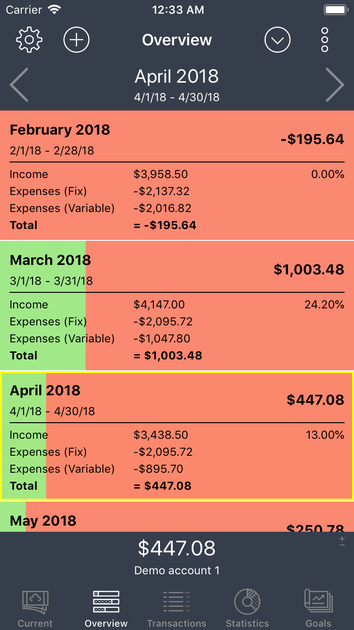
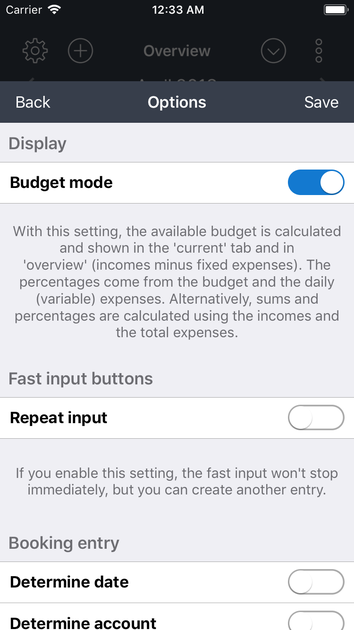


ENTRY LISTS > DIAGRAM (OVERVIEW)
You can add a graphic overview with the entry lists. In this way, you can see whether you will have a financial shortage at a glance.

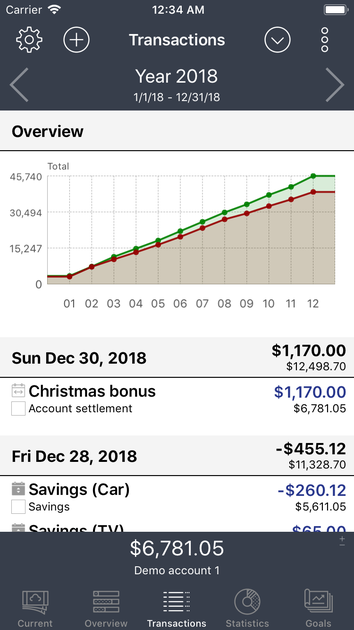
ENTRY INPUT > SUGGESTIONS
Entry input suggestions originate from old entries, categories, payment methods, people and groups. Through a parameter in the options, only entries starting from a set date are used.

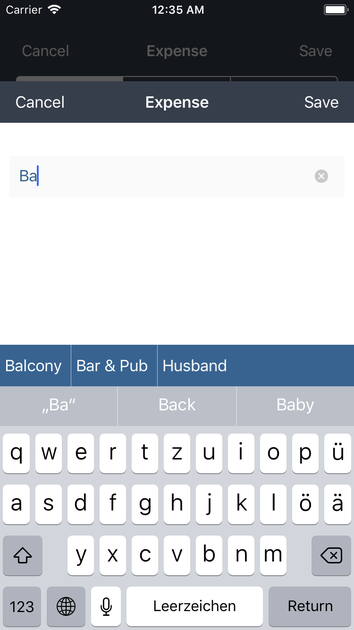
SPLIT ENTRIES > OUTSTANDING AMOUNT
Split entry process has been improved again.

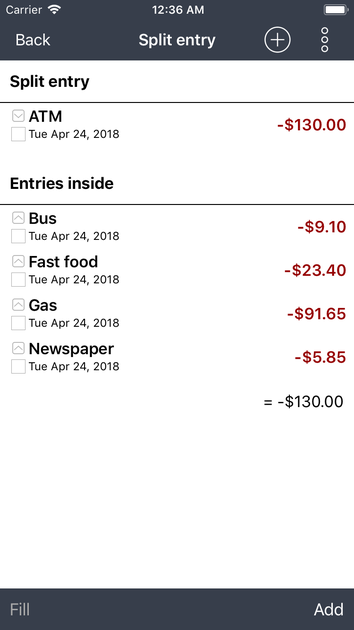
CURRENCY CONVERTER & VACATION PRINT
We have added a currency converter (including online updates) just before the holiday period. In addition, you can make a vacation print with predefined amounts and print it out using our app.
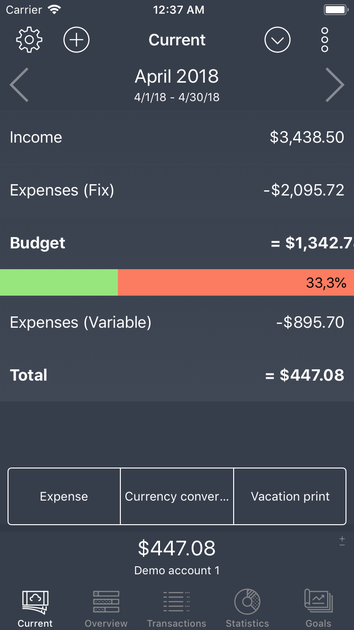

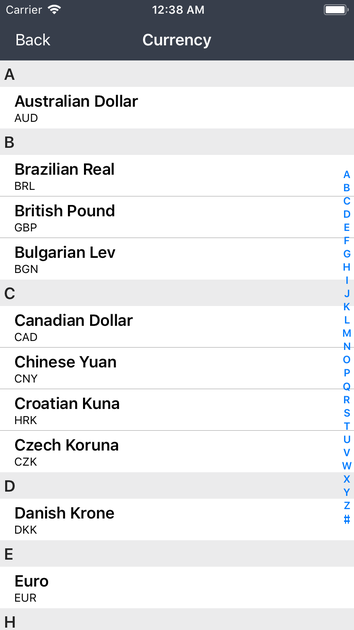
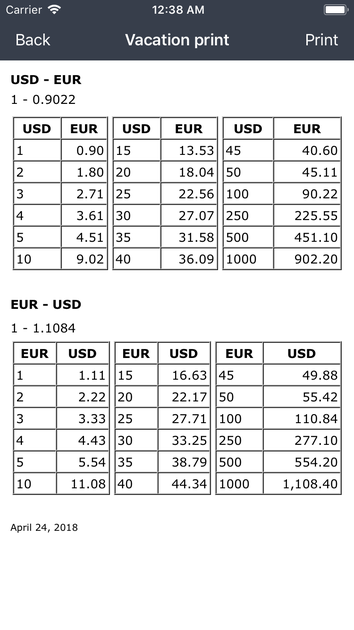
FAST INPUT > NEW COMMANDS
Missing commands "calculator" and "currency converter" were installed for fast input.
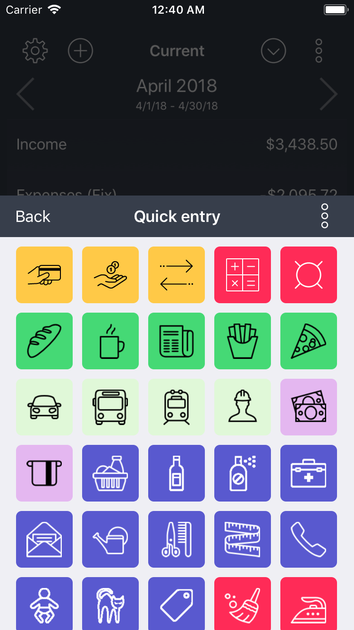

Don’t forget to rate us in the App Store if you like our app! You can rate 'My Budget Book Pro Edition' after every update. It is much appreciated!
Also in the future, the app will be maintained and updated to all new features of the operating system.
Contact
iOS-Developer:
Christian Drapatz
Kämpenstrasse 42
45147 Essen (Germany)
Mobil: +49 (0)171 7849462
(No Support)
E-Mail: support(at)onetwoapps.com
http://www.onetwoapps.com
E-Mail: support(at)onetwoapps.de
http://www.onetwoapps.de