extension: split entries
This extension supports split entries. Maybe you know the problem. You withdraw money from the ATM, and make different spendings. You buy new shoes, you get a present for your wife, and you go to a soccer game with your son. There is only one expense on the bank statement. But in your budget book you want to list all the expenses in detail, and you do not want to lose the “ATM” information. For this purpose split entries are introduced, for you to prevent your statistics from being falsified


You can test this functionality with a monthly split entry, and purchase it under settings (in the shop), if it is necessary.
Create split entry
You can easily create split entries by going to the entry list and swiping a single entry to the left. After that, a menu will appear. Please click on the menu item "More" and select the menu item "Create split entry".
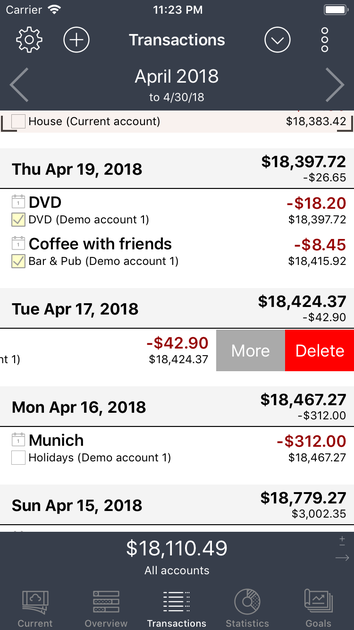

It is also possible to set the "split entry" switch directly when you are making an entry input.

You can define the sub-entries in the following dialog. The open amount must be balanced before you exit this dialog (= 0.00 EUR). The amounts are adjusted automatically with an option in the settings.
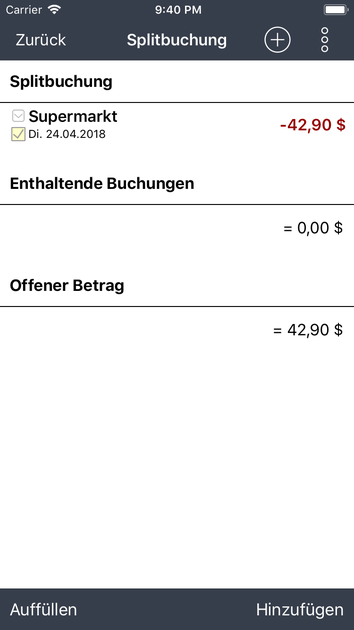

Only the sub-entries will be taken into account in the statistics. The actual split entry will be no longer relevant. It will be only used for the display in the entry list. You can make the same thing for the split entry. You can delete it or convert it into single entries.
Contact
iOS-Developer:
Christian Drapatz
Kämpenstrasse 42
45147 Essen (Germany)
Mobil: +49 (0)171 7849462
(No Support)
E-Mail: support(at)onetwoapps.com
http://www.onetwoapps.com
E-Mail: support(at)onetwoapps.de
http://www.onetwoapps.de